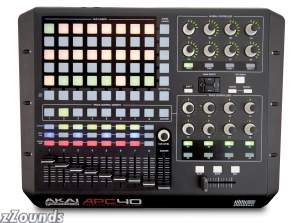Although it's possible to create a decent mix without any filters at all, they are sometimes very useful. In addition they can be used to change the fundamental character of a sound, rather than just boosting or cutting certain regions to make small adjustments. But how do filters really work?
Most mixers are equipped with a filter section which has a bass, mid and high frequency region that you may boost or cut. In many cases there's one knob for the bass, one for the high frequencies (treble) and one or two knobs for the middle region(s).
If the filters have one knob for the bass, one for the treble and two knobs for the mid range then you cannot choose exactly which bass frequencies that should be boosted or attenuated, nor which treble frequencies these knobs should boost or damp.
Instead the bass knob works as a low-pass filter which cuts at a fixed frequency , for example 100 Hz, and then adds or subtracts the result to or from the original sound. The treble knob works like a high-pass filter which cuts at a fixed frequency , for example 10000 Hz, and then adds or subtracts the result to or from the original sound. The mid frequencies can sometimes be adjusted both in terms of which frequency band that should be boosted or attenuated and how much. Or they work on a fixed frequency region, which is neither bass or treble, but somewhere in between.
Pros usually need to sweep not only the mid range frequency, but also the bass and treble frequencies. However, that doesn't necessarily mean your mixing desk (or mixing software) must be equipped with such filters, to work like the pros. You can use external filter modules (or plug-ins), such as equalizers, to achieve the same result.
What newbies often forget is that filters, such as the bass and treble knobs adjust the volume. Yes, the volume. The bass knob, for example, is used to decide how many dB you should boost or cut in the bass region. Moving the knob to the left cuts a certain amount of dB. Moving it to the right boosts a number of dB in the bass region. Thus it boosts or cuts the volume in the bass region.
If you check the marks on the bass knob and move it 6 dB to the right, then you will increase the volume on that track with 6 dB, but only in the bass region. Consequently, filter changes result in volume changes, but only in certain frequency regions.
Boosting the bass with 6 dB means that the volume will increase although you didn't touch the volume slider. Assume that you have decided to use an almost perfect a slap bass sound, but you want to adjust it. Then you might notice that you get almost the same effect by turning the filter's knob as you would by turning the mixing desk's volume slider. That's because the slap bass sound contains bass frequencies only (well, almost). So if you're using filters to the change the color of the sound you might boost or cut a lot of the volume on that track just by turning a filter knob.
The two knobs for the middle region allows you to choose the frequency (knob 1) and how much that frequency region should be boosted or cut (knob 2). It's the same here with these knobs and with the treble knob as with the bass knob. If you're using an instrument on that track which has its frequency content concentrated to the mid region, then boosting and cutting the mid region will have almost the same effect as moving the volume slider on that track, so be careful.
A common mistake is to boost only. That is to tweak the amount knob to the right all the time. But filters are indeed used to remove frequencies as well. Sometimes if you feel that you need to filter a sound, it can be useful to try cutting a couple of dB somewhere, rather than boosting. The snare drum is such an example. Often it takes far too much space in the mix, because it contains a lot of high frequency content, in its unfiltered state. Cutting the high frequency content of the snare drum can make it "sit better" in the mix, blending in with, say, the vocals or other instruments. It becomes more subtle.
So when should you boost the filter and when should you cut frequencies? Well, there are a couple of easy answers. Microphone hum should of course be cut away using the bass filter. Some mixers even has a low frequency filter, which is a button rather than a knob. It cuts say 12 or 24 dB between 0 and 50Hz, to get rid of hum.
But there are other situations when it's more difficult to judge whether you should boost an instrument in the high region or cut another. One rule of thumb though is to balance the filtering almost the same way as you balance the panning. You cannot just boost all the tracks in the high frequency regions. It's pointless. It's the differences which create the result. The problem is often that two tracks are too similar and something needs to be done about it. Thus boosting both of them won't make much of a difference, but cutting one of the tracks with say 3 dB and boosting the other in another frequency region with, say, 3 dB can make a difference.
Boosting from 2000 Hz and upwards or cutting the lower frequencies of the sound, starting at 2000 Hz is practically the same. The frequency responses are similar. The only difference is that the boost resulted in a higher overall volume.
Attenuating a region of sound and raising the volume will have the same effect as boosting the region of the sound which wan't attenuated.
Almost all mixers have different filters and consequently they all sound different (mixers from the same manufacturer often have the same type of filters though). There are a few things which determine how the filters sound and how good they are. One of the most important characteristics of a filter is how steep the slope is, or in other words how many degrees the filter has.
Some manufacturers say their filters are 4th order low-pass filters or 2nd order high-pass filters. 4th order or 2nd order means that the filter cuts 24 dB per octave or 12 dB per octave. So how did we get 24 and 12? 4th order means 6 dB times 4 equals 24. Each "order" means 6 dB.
Thus each order of a filter means cutting (or boosting) the volume in half (or boosting twice). In other words, the order of a filter is measured in terms of how much it cuts (or boosts) if you move an octave up or down in the frequency spectrum. Confused?
A low-pass filter cuts off more and more of the high frequencies as you move the knob anticlockwise (down in frequencies). So if you turn a low-pass filter knob and set it to, say, 2000 Hz, then the audio below 2000 Hz will be preserved. However, frequencies at 1000 Hz will still be heard. They won't be silent. But they will be reduced with 12 dB. Why 12 dB? Because we use a 2nd order filter (2*6 = 12 dB) and one octave below 2000 Hz would be 1000 Hz. And since the filter damps 12 dB per octave then frequencies at 1000 Hz will have the volume reduced with 75% (12 dB). So how did we get 75%? 6 dB is half. Yet another 6 dB (making 12 dB) cuts in half again and half of a half is a quarter (25%). Thus, only 25% of the original sound remains and it will be damped with 75% at 1000 Hz.
But let's say you used a mixer which has a 4th order low-pass filter and you filtered it the same way as above, at 2000 Hz. Then the slope of the curve would look "more vertical" because it would cut more efficiently.
A 4th order low-pass filter looks almost the same as a 2nd order one, but not exactly the same. The slope cuts even when you move to the left (down in frequencies).
So if you tweak the 4th order low-pass filter knob and set it to 2000 Hz, as with the 2nd order filter, then it'll cut more of the frequencies below 2000 Hz than the 2nd order filter did. Frequencies around 1000 Hz will still be heard, but as you can see they are almost silent as compared to the 2nd order filter where they were only reduced by 75%.
In the 4th order case they will be reduced with 24 dB, because we use a 4th order filter (4*6 = 24 dB) and one octave below 2000 Hz would be 1000 Hz. And since the filter damps 24 dB per octave then frequencies at 1000 Hz will have the volume reduced with 93.75% (24 dB).
So how did we get 93.75%? 6 dB is half (50%). 6 dB again (total 12 dB) means 25%. Another 6 dB (total 18 dB) means 12.5%. And finally the last 6 dB (total 24 dB) means 6.25%. Thus, only 6.25% of the original sound remains and it will be damped with 100 - 6.25 = 93.75% at 1000 Hz.
With a 4th order low-pass filter which cuts at 2000 Hz you will still be able to hear audio which is located around 2500 Hz. It'll be damped, but it might still be possible to hear it. On the other hand, with a 4th order low-pass filter you'll hear less of the audio at 2500 Hz.
That's why it might be more difficult to create a good mix with certain filters. In general I'd suggest that you use at least 3rd order (18 dB / octave) filters when you're mixing. If your mixing desk features only first or second order filters, then you might consider using external filter modules or plug-ins as inserts.
But there are a number of different filter types as well and not only the order decides whether it'll be useful or not. Let's have a look at some filter types, which can be used to solve mixing problems, rather than to change the sound itself.
There are a number of filters on the market and they complement the traditional, low-pass, band-pass and high-pass filters which most mixers are usually equipped with. You might consider using them as inserts to solve problems on certain tracks.
The notch filter removes a certain frequency range (thus it creates a dip in the frequency spectrum).
It's the opposite of the band-pass filter, which passes through a certain frequency band.
So what can it be used for? Well if you don't own a dedicated de-esser, then you may use a notch filter to remove regions in a vocal recording which cause problems. And you may reduce or remove 50 Hz hum caused by bad cables or just get rid of frequencies which you don't like and which don't seem to work in your mix. Bass, mid and treble filters let you attenuate certain bands, but their frequency range might be too big sometimes, when all you want to do is to reduce a small region, such as 40-80 Hz. Then a notch filter might be useful.
A comb filter creates a metallic sound. It's frequency response is quite interesting. Different implementations have different frequency responses, but in general it looks like a comb (or saw teeth) with dips and peaks. That's why it's called a comb filter.
As you might understand, It's not the kind of filter which you use in every mix and on lots of tracks, because it changes the sound quite a lot.
However, if you're working with a sound which is dull and needs processing to become more exciting then it can be worth a try to process it using a comb filter, possibly in combination with an effect, such as a chorus or a flanger.
One of the better ways to make a sound more living and interesting is to process it through a formant (or vowel) filter. Formats are regions in the frequency spectrum which are associated with different vowels.
For example, the vowels a, e, i, o and u have a set (around 5 or 6) of peaks and cuts in the frequency spectrum and they look different for each vowel. A formant filter lets you apply these boosts and cuts in the formant regions on your track.
A formant filter can make a dramatic change to the sound, a much more dramatic change than using a simple low-pass or high-pass filter. The formant filter makes the audio sound more like the vowel which the formant filter emulates.
There are filters which adapt their frequency response to a track and make it possible for you process your track(s) using these settings. You could feed your favourite music through the filter. It checks the frequency response of the recording and then you may apply that frequency response on your own recording. E.g. you can make sure that your track has almost the same general frequency response as some of your favourite commercial tracks. How does it work? Well, assume that you know a recording which sounds excellent. And you feed it through the filter. The filter then analyses the recording and adapts its frequency response.
The filter allows you to apply or impose the frequency response of the analysed track on your own recording.
The filter adjusts the overall frequency response so the higher region of your own recording sounds more like the higher region on the original recording etc.
These type of filters can can actually transform your recording from something which sounded like a relatively dull mix to a recording which has commercial qualities.
There are two types of schools when it comes to mixing. Either filters are used to make very subtle changes to the sound, for example by cutting or boosting with 1-2 dB in a region. The other school makes use of extreme filter settings. Filters are applied to a high degree on each track, to make them sound as different as possible, making it easier for you to blend them together in the final mix.
Whichever method you choose is up to you. It also depends on which type of music you make. If you're into synths, mostly, then the synth sounds themselves have been filtered to a high degree before they reached the mixing desk. Alternatively, the filters in the mixer become part of the actual sound generation rather than being tools to put the mix together.
Filters can be used to make tracks work together in a mix. If two sounds are very similar and they are competing for the same space in the frequency spectrum, then it can be a good idea to apply some filtering on one of the sounds, or both.
Try boosting or damping a region like crazy on one of the two tracks, and try boosting or damping another region on the other track. Then their frequency spectrum's will be much more different then they used to be and the similarities will be reduced.
Arthur Andersson works at MHC Synthesizers and Effects http://www.mhc.se where he does graphical design and writes the newsletter. He's also involved with sound design and runs his own music label.